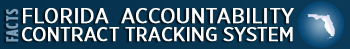Help
- Log In Page
- Add New/Edit Contract or Grant Disbursement Page
- Budget Page
- Vendor Information Page
- Deliverables Page
- CFDA/CSFA Page
- Contract Change Page
- Upload Contract/Grant Disbursement Information
- Add a New/Edit Grant Award Page
- Grantor Information Page
- CFDA/CSFA Information Page
- Letter of Credit Page
- Additional Cost Sharing information Page
- Add Grant Award Amendment Page
- Associated Agreement Information Page
- Upload Grant Award Information Page
Log-In Page
Log In Section
Input the password associated with the user name. The password must be a minimum of eight characters long and must contain at least one instance from three of the following four categories; it can contain all four.
- English lowercase letters (a - z)
- English UPPERCASE letters (A - Z)
- Base 10 numerals (0 - 9)
- Special characters (e.g., -$, !, #, %)
Add New/Edit Contract or Grant Disbursement Page
Main Information Section
Input the identification assigned to the contract in FLAIR. This identification is loaded into FLAIR and added to the FLAIR Title Files allowing subsequent FLAIR transactions to use the data. This identification is unique to a single contract and cannot be duplicated within an agency. It is required for all FACTS transactions and is allowed on all FLAIR transactions. Additionally, this identification is required on all FLAIR disbursement transactions for the related contract/grant disbursements, and will be used to retrieve expenditure data by contract/grant disbursement for reporting.
Input data to assist agencies with identification of the contract. Used to populate FLAIR Title Files; retrieved for reporting purposes.
This field allows the use of the following special characters:(!~@#$%^&*()_+\-=\\{}[]:;'<>?,./]*$); however, the use of double quotes (“ ”) in this field is now prohibited.
Input data to assist the public with identification of the contract. Used to populate the FLAIR Title File; retrieved for reporting purposes.
This field allows the use of the following special characters:(!~@#$%^&*()_+\-=\\{}[]:;'<>?,./]*$); however, the use of double quotes (“ ”) in this field is now prohibited.
Select the contract type from the drop-down menu. If entering a Grant Disbursement, this field defaults to Grant Disbursement Agreement and cannot be changed. Valid selections:
- Master Agreements
- Agreements where pricing is agreed upon at the point of execution, however, services are not authorized to begin until a separate contractual document is issued (i.e., task or work orders). Examples include, surveyor contracts issued by the Department of Environmental Protection or engineering and surveying contracts issued by the Department of Transportation.
- Memorandum of Agreement/Understanding or Interagency Agreement
- Agreements where pricing is agreed upon at the point of execution, however, services are not authorized to begin until a separate contractual document is issued (i.e., task or work orders). Examples include, surveyor contracts issued by the Department of Environmental Protection or engineering and surveying contracts issued by the Department of Transportation.
- Memorandum of Agreement/Understanding or Interagency Agreement
- A two or more party agreement constructed with terms that may not be specified in law; typically between governmental entities. Both agencies involved should record the agreement in FACTS.
- Multi-Agency Participation Agreements
- Agreements where pricing is agreed upon at the point of execution, however, multiple agencies are allowed to receive the services being provided by the vendor. No separate written agreement is needed for the participating agencies to use the multi-agency contract. They would need a separate procurement document. For example, purchase order issued against a State Term Contract procured by the Department of Management Services, or purchase order issued against a court reporter contract procured by the Attorney General's Office.
- No Ceiling/Rate Agreement
- An agreement for which the total contract obligation cannot be determined until all the commodities or services are delivered such as utility agreements and task directed rate agreements.
- Revenue Agreements
- Contracts where revenue is received for goods and services provided on behalf of governmental entities. For example, contracted concessions or food services, where the contractor manages the delivery of services and charges user fees for them, and then submits commissions back to the agency.
- Settlement Agreement
- An obligation of the State or agency to expend state funds in order to discharge a debt due a person, entity or group of persons when the amount owed is in dispute pursuant to s. 17.03, F.S.
- Standard Two Party Agreements by Statute
- An agreement between two parties constructed with standard terms and conditions pursuant to applicable laws.
- Three or More Party Agreement
- An agreement between more than two parties built on standard terms and services pursuant to applicable laws.
Select a status for the contract from the drop-down menu. Valid selections:
- Active
- Closed or Expired
- Deleted (for error corrections only)
- Extended
- An extended contract status indicates the agency is allowing the contractor additional time to complete the goods or services provided under the contract and only involve changes to the ending date of the contract. A contract can be extended for up to six months with all the same terms and conditions of the original agreement. Pursuant to section 60A-1.048, Florida Administrative Code, the extension must be signed prior to the original expiration date of the agreement. There can be only one extension of an agreement unless the failure to meet the terms of the agreement is due to events beyond the control of the provider of the goods or services.
- Terminated
- This status identifies contracts terminated by either party prior to the date established in the contract.
- Renewed
- A renewal is identified as an extension of a contract with additional compensation for additional goods or services (i.e., an agency asking a contractor to provide more of the goods or services purchased or required in the original contract under the same terms and conditions). Renewals must be executed prior to the expiration date of the original agreement, and must have all the same terms and conditions of the original agreement. Renewals are contingent on satisfactory performance evaluations and may be renewed for a period that may not exceed three years or the term of the original contract, whichever is longer, pursuant to section 287.058(1)(g), Florida Statutes. If the goods or services are purchased as a result of a competitive solicitation, the renewal price must be specified in the bid, proposal, or reply.
If CFDA or CSFA codes are entered for the contract, select a recipient type from the drop-down menu. Valid selections:
- District School Boards
- Federal Agency
- For Profit Organization, includes Sole Proprietor
- Legislature
- Local Government
- Nonprofit Organization
- Private Universities*
- State Agency,* excluding State Universities State Community Colleges
- State Universities*
*Includes entities in or out of the State of Florida.
Procurement Information Section
Manager Information Section
General Description Section
Outsourcing/Capital Improvements Section
Budget Page
Budgetary Amount Section
Totals Section
Vendor Information Page
This field identifies the contractor’s Minority Vendor Designation, trevied from the Statewide Vendor File, that will provide services under the contract. Valid Minority Vendor Designations are:
- African-American, Certified
- African-American, Non Certified
- Asian-American, Certified
- Asian-American, Non Certified
- Federal "8(a)" Designated Business
- Florida Veteran, Certified
- Florida Veteran, Non Certified
- Hispanic, Certified
- Hispanic, Non Certified
- Minority Business, Federal
- Native American, Certified
- Native American, Non Certified
- Non-Minority
- Non-Minority (White) Woman, Certified
- Non-Minority (White) Woman, Non Certified
- Non-Profit Organizations
- Non-Profit, Minority Board
- Non-Profit, Minority Community Served
- Non-Profit, Minority Employees
- Not Selected
Deliverables Page
Add / Edit Deliverable Section
A selection is required unless the Commodity/Service Type field equals 99999. Select the method(s) of payment for the contract from the drop-down menu. Valid selections:
Advanced – 100% Advance
State funds advanced to vendor based on estimated cost with a reconciliation of cost at the conclusion of the contract.
Advanced - Fixed Price Unit Cost
State funds advanced based on estimated unit of service cost (e.g., unit bed cost) with a periodic reconciliation of units provided before the conclusion of the contract.
Advanced with Cost Reimbursement
State funds advanced based on estimated cost to be incurred (i.e. building rent, hourly wages, etc.) with a periodic reconciliation of incurred cost before the conclusion of the contract.
Advanced with Fixed Fee Schedule
State funds advanced based on estimated service cost (e.g. hourly rates) with a periodic reconciliation of hourly services provided before the conclusion of the contract.
Cost Reimbursement
A cost-reimbursement contract is used when an accurate estimate of the final cost cannot be determined. Cost Reimbursement contracts usually contain a not to exceed maximum.
Cost Reimbursement Plus Award Fee
Contracts having a larger estimated contract cost where the final cost cannot be accurately estimated but the contract assures the vendor a fixed award for meeting or exceeding performance targets, including any
cost savings.
Cost Reimbursement Plus Fixed Fee(s), including Fixed Price Components
A contract having a larger estimated contract cost where the final cost cannot be accurately estimated but the contract assures the vendor a profit or fixed award for meeting
or exceeding performance targets, including any cost savings.
Cost Reimbursement Plus Incentive Fee
A contract having a larger estimated contract cost where the final cost cannot be accurately estimated but the contract assures the vendor a flexible award for meeting or exceeding performance targets, including
any cost savings.
Cost Reimbursement Plus Percentage of Cost
A contract that pays rising fees as the contractor's costs increase. Since this contract type provides no incentive for the contractor to control costs, it is rarely utilized.
Fixed Fee – Unit Rate
A cost per unit of a commodity or service.
Fixed Price – Lump Sum
A contract where the amount of payment does not depend on the amount of resources or time expended. Including, a single amount paid at the completion of the contract, paid on a percent completion basis, at completion
of all services or at completion of task and at completion of defined tasks or mileposts.
No Cost
A contract resulting in no cost (no disbursements) to the agency (e.g., a Memorandum of Understanding between two agencies).
Revenue Generating
A contract resulting in revenue for the agency; basis for payment established in the agreement.
A selection is required if the Major Deliverable Price field equals zero. Select a reason explaining why the value of the contract or deliverable is zero from the drop-down list. Valid selections:
- Agreement without a financial exchange or impact
- Price cannot be determined until the work has been completed
- Rate Agreement
- Revenue Generating Agreement
CFDA/CSFA Page
Add / Edit CFDA Section
Input of either a Code of Federal Domestic Assistance (CFDA) or a Code of State Financial Assistance (CSFA) is required if the Contract Involve State field or Federal Financial Aid field indicators equal Y. Input the CFDA associated with the contract. Input values must be valid codes and will be edited against the FLAIR Title File. Multiple values may be input for each contract.
Procedures for requesting CFDA numbers:
- The agency must submit an email request to: NewAccountCode@MyFloridaCFO.com
- DFS will verify the code with the CFDA website and ensure the code does not currently existing in FLAIR.
- Once confirmed, DFS will add the new CFDA number in FLAIR and notifies the requesting agency.
CFDA listing is available on the FACTS website at: http://www.myfloridacfo.com/aadir/statewidecontractreporting.htm.
Add / Edit CSFA Section
Input of either a Code of State Financial Assistance (CSFA) or Code of Federal Domestic Assistance (CFDA) is required if the Contract Involve State field or Federal Financial Aid field indicators equal Y. Input the CSFA associated with the contract. Input values must be valid codes and will be edited against the FLAIR Title File. Multiple values may be input for each contract.
Procedures for requesting CSFA numbers for New State Projects:
- The agency must complete and submit the following documents for review to DFS (Teresa.Weeks@MyFloridaCFO.com):
- Florida Single Audit Act State Project Determination Checklist (DFS-A2-PD)
- Florida Single Audit Act Agency Request - New Number (DFS-A2-AR)
- Florida Single Audit Act State Project Compliance (DFS-A2-CS)
- DFS will verify that a state project has been determined on the State Project Determination Checklist and confirm budget data with both the General Appropriation Act and the legal authority provided on the request.
- Once confirmed, DFS will assign a unique CSFA number to the project, add the new CSFA number in FLAIR, and notify the requesting agency.
Contract Change Page
Add / Edit Contract Change Section
Select the appropriate change or modification type made to the original contract. Valid selections:
- Amendment
- Amendments change the existing terms or conditions of the contract.
- Extension
- Extensions involve only changes to the ending date of the contract (i.e., the agency is giving the contractor additional time to complete the goods or services provided in the contract). Extensions can be for up to six months with all the same terms and conditions of the original agreement. The extension must be signed prior to the original expiration date of the agreement, pursuant to section 60A-1.048, Florida Administrative Code. There can be only one extension of an agreement unless the failure to meet the terms of the agreement is due to events beyond the control of the provider.
- Renewal
- Renewals are extensions of the contract dates with additional compensation for additional goods or services (i.e., the agency is asking the contractor to provide more of the goods or services that were requested in the original contract under the same terms and conditions). Renewals must be executed prior to the original expiration date of the agreement, and must have all the same terms and conditions of the original agreement. Renewals are contingent on a satisfactory performance evaluation and can be renewed for a period that may not exceed three years or the term of the original contract, whichever is longer, pursuant to section 287.058(1)(g), Florida Statutes. If the goods or services are purchased as a result of a competitive solicitation, the renewal price must be specified in the bid, proposal, or reply.
Upload Contract/Grant Disbursement Information
Note: Before using this function, review the Contract/Disbursement Agreement Batch Import File Format User Guide.
Add a New/Edit Grant Award Page
Main Information Section
Select the appropriate grant award type. Valid selections:
- Block/Formula Grant
- A sum of money granted by the Federal Government with general provisions as to the way it is spent.
- Cooperative Agreement
- An award of financial assistance that is used to enter into the same kind of relationship as a grant; and is distinguished from a grant in that it provides for substantial involvement between the federal agency and the recipient in carrying out the activity contemplated by the award.
- Discretionary Grant
- An award for which the awarding agency generally may select the recipient from among all eligible recipients, may decide to make or not make an award based on the programmatic, technical, or scientific content of an application, and can decide the amount of funding to be awarded.
- Entitlement Grant
- A government program that guarantees and provides benefits to a particular group.
- Project Grant
- Funding for specific projects; in most cases, the project has a known or fixed period.
Select the Grant Award Status and the appropriate code from the drop-down menu. Valid selections:
- Anticipated Award
- Approved Award
- Closed
- Inactive for Ongoing Reporting
- Inactive Pending Property Action
Grant Federal Contact Information Section
Indirect Cost Information Section
Agency Grant Manager Information Section
Agency Grant Fiscal Contact Information Section
Grantor Information Page
Add/Edit Grantor Section
Input identification for the entity providing the grant award. Input values will be edited against the FLAIR Statewide Vendor File only. Statewide Vendor File entries should contain both the prefix (S, F, or N), and sequence numbers for addresses. The grantor's address information will be retrieved from the FLAIR Statewide Vendor File and stored in FACTS. Since the grantor identifier may contain social security numbers, this information will not be displayed to the public.
For additional information on FLAIR Statewide Vendor File, see Chapter 5 of the FLAIR Procedures Manual at: http://www.myfloridacfo.com/aadir/enterpriseeducation/flaireducation.htm.This field indentifies the grantor type. The information is retrieved from the FLAIR Statewide Vendor File and cannot be input.
Valid grantor type codes:
- District School Boards
- Federal Agency
- For-Profit Organization, includes sole proprietor
- Legislature
- Local Government
- Nonprofit Organization
- State Agency*, excluding State Universities
- State Community Colleges & State Universities*
- Private Universities*
* Includes entities in or out of the State of Florida.
CFDA/CSFA Information Page
Add/Edit CFDA Section
Input required if the Grantor Type field equals J – Federal Agency. Input Code of Federal Domestic Assistance (CFDA) associated with this grant, if applicable. Input values must be valid codes, and are edited against the FLAIR Title File. Multiple values may be input for each grant award. CFDA listing is available on the FACTS website at: http://www.myfloridacfo.com/aadir/statewidecontractreporting.htm.
Procedures for requesting CFDA numbers:
- The agency must submit an email request to NewAccountCode@MyFloridaCFO.com.
- DFS will verify the code with the CFDA website and ensure that the code does not currently existing in FLAIR.
- Once confirmed, DFS will add the new CFDA number in FLAIR and notify the agency.
Add/Edit CSFA Section
Input the Code of State Financial Assistance (CSFA) associated with this grant, if applicable. Input values must be valid codes and are edited against the FLAIR Title file. Multiple values may be input for each grant award.
Procedures for requesting CSFA numbers for new state projects:
- The Agency must complete and submit the following documents for review to DFS (Teresa.Weeks@MyFloridaCFO.com):
- Florida Single Audit Act State Project Determination Checklist (DFS-A2-PD)
- Florida Single Audit Act Agency Request - New Number (DFS-A2-AR)
- Florida Single Audit Act State Project Compliance (DFS-A2-CS)
- DFS will verify a state project has been determined on the State Project Determination Checklist and confirm budget data with both the General Appropriation Act and the legal authority provided on the request.
- Once confirmed, DFS will assign a unique CSFA number to the project, add the new CSFA number in FLAIR, and notify the agency.
Letter of Credit Page
Add/Edit Letter of Credit Section
Add/Edit Sub Account Section
Additional Cost Sharing information Page
Add/Edit Cost Sharing Section
Select the source of cost sharing associated with the grant award. The field default is blank. Valid selections:
- F - Federal Government
- L - Local Governments
- O - Other State Government(s)
- P - Private (profit and non-profit)
- S - State of Florida
Add Grant Award Amendment Page
Add/Edit Grant Award Amendment Section
Associated Agreement Information Page
Add/Edit Associated Agreement Section
Upload Grant Award Information Page
Use the Browse button to locate the file to be uploaded on computer or agency network. Once found, click the Upload File button to load the file to the FACTS batch processing queue.
Review the Instruction and Excel Format hyperlinks before using this function located at http://www.myfloridacfo.com/Division/AA/Manuals/default.htm.