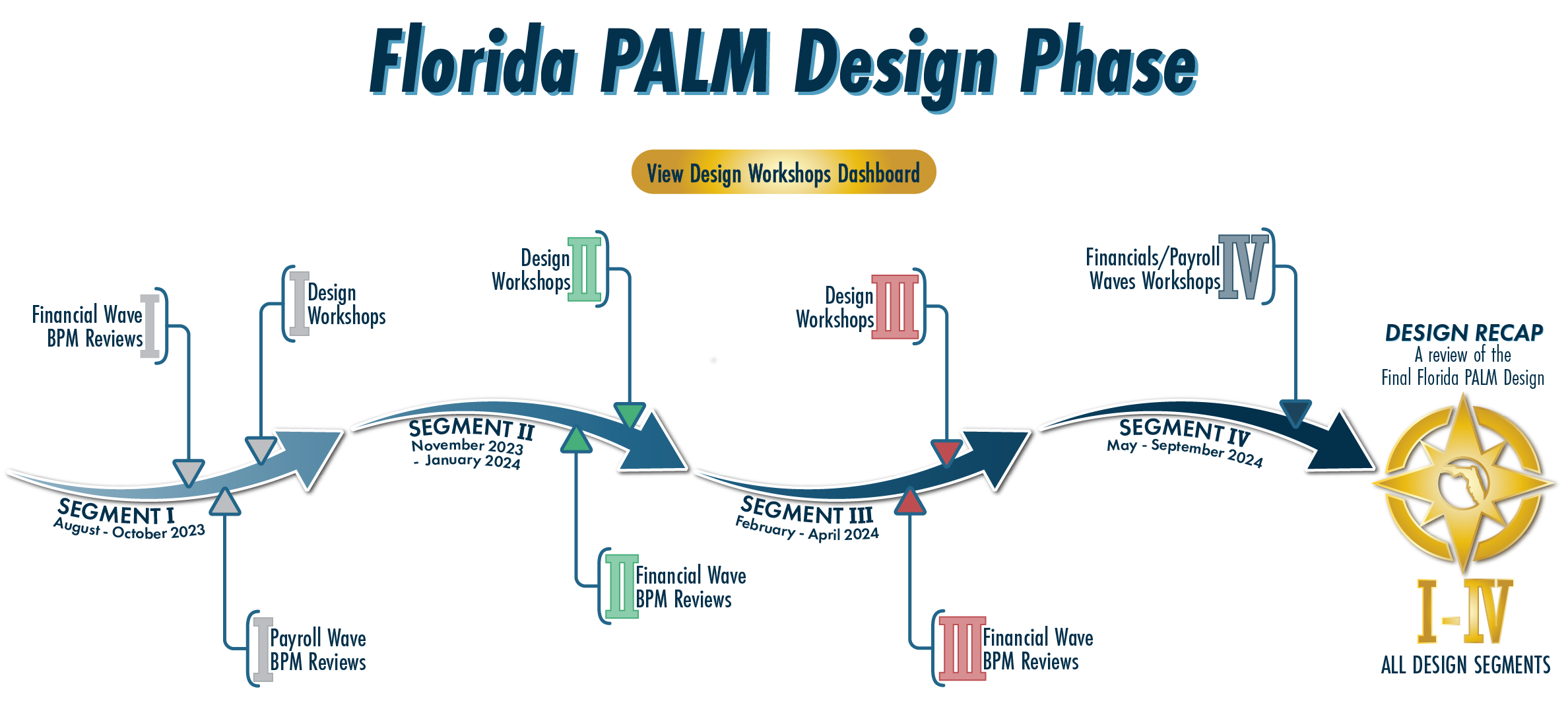Business Processes
The Florida PALM Team categorized the financial management processes used today into thirteen business process groupings. These groupings are used to organize and communicate the design of Florida PALM for the state.
These groupings are the framework for documenting the standardized, end-state business processes that will be implemented in Florida PALM. Business Process Models (BPMs) are associated to a business process grouping and include a process flow and narrative. Use the Process Models Key to better help you read the models. BPMs for the Financials and Payroll Waves are available on the Knowledge Center.
The CMS Wave business process models document the details of the cash management processes for the CMS Wave implementation in July 2021. Select a link below to view the flows and narratives within a business process. Check out this helpful video which provides an overview for how to read a CMS Business Process Model.
A CMS Wave Summary provides the approach used to develop the business process models, an overview of the models, and a mapping of legacy activities and processes to the CMS Wave activities and processes. The summary serves as a tool for building end-user understanding for adoption of Florida PALM at the CMS Wave.
Business Requirements
Business Requirements state desired Florida PALM functionality and technical capabilities, specifying the “what” the solution should do. They are not design specifications, which detail the “how” the requirement will be met. Attachment 5.1 – Business Requirements (as of 10/30/2024) to the SSI Contract lists all requirements for Florida PALM including the requirements implemented during the CMS wave, requirements to be implemented in the current Major Implementation (Financials and Payroll Waves), and those designated for future Optional Services (future Wave).
Modules
A module is a segment within Florida PALM that performs specific business functions within an area (i.e., General Ledger). Modules reflect what you see in the Florida PALM system and where the transactions are completed.
Hover over any module tile below to view a brief description of module functionality.
Management